
Secret Revealed on how I edit my bookstagram photos! Hahahah just kidding! This is a tutorial on how I edit my bookstagram photos
I know some of you here are expert bookstagrammers, photographers & editors. But I just wanna share my bookstagramming career & hope you enjoy 😂
First of, If you haven’t heard/seen my bookstagram account before, here it is!
Now that you’ve stalked/browsed my bookstagram feed, for sure you noticed my different feed themes. From reddish-gloomy-summery white-pastel pink. So I’m gonna do a tutorial for you guys on how do I edit them 😊

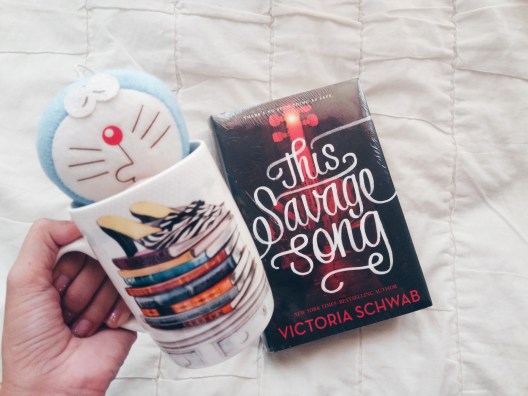
- Natural Lighting – I used to photoshoot with artificial lighting (in nightime which is very very bad for shooting bookstagram photos, see the result on my older post) since I was busy that time & no time to photoshoot during daytime. But when I tried using natural lighting, it was superb! So I suggest that if you’re a bookstagram newbie, you better use natural lighting.
- Apps That I Used – When it comes to editing photos, I tried so many apps to edit my photos. But there is one & only for me VSCO & POMELO. But for now, I stopped using VSCO & what I’m using now is POMELO. It was so good, so many filters to choose & highly recommended!
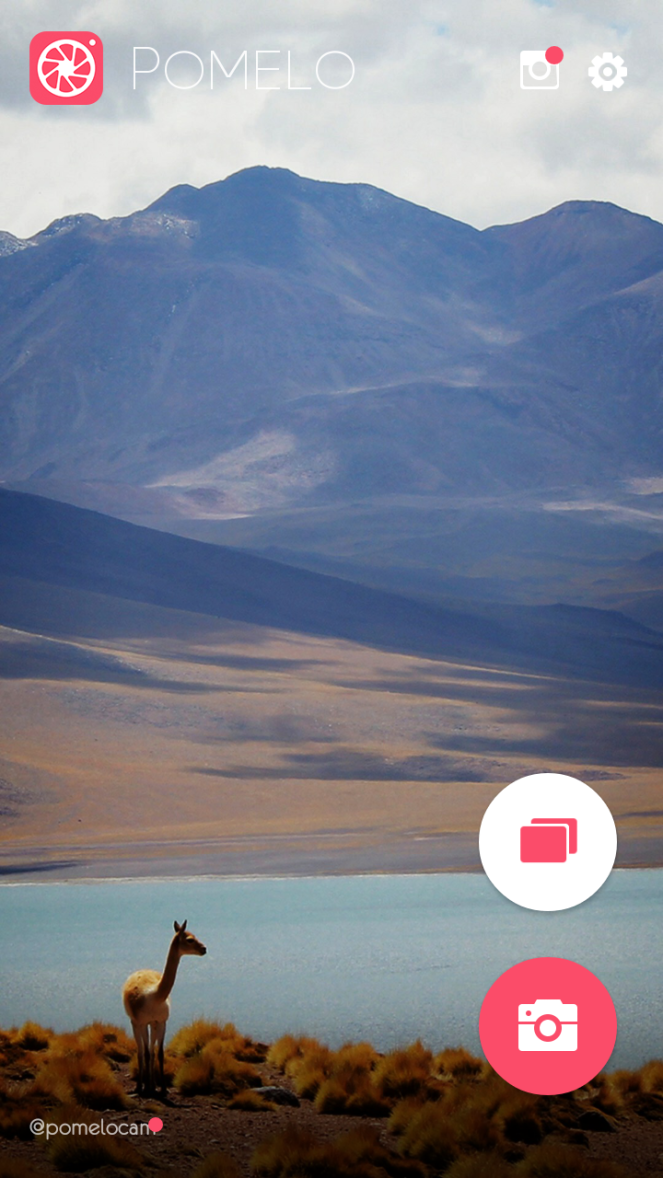
 What I’m currently using right now is PREHNITE which is amazing if you’re into gloomy-reddish photos
What I’m currently using right now is PREHNITE which is amazing if you’re into gloomy-reddish photos - Accessories – If you’re a bookstagram newbie, you may have noticed some other bookstagrammers used alot of accessories on their photos. Such as candles, bookmarks, cutie notebooks, arts, jewelry, girly stuffs, plants & flowers and etc. To achieve a bookstagram photo post, you need to more creative when mixing some of your amazing stuffs with your books.

APP USED : Pomelo by Meitu.inc / this is a free app, you can download it on Playstore
-
PREHNITE / Freeze / POMELO
– it’s better to use this filter if you have a brownish, dark or using textures for background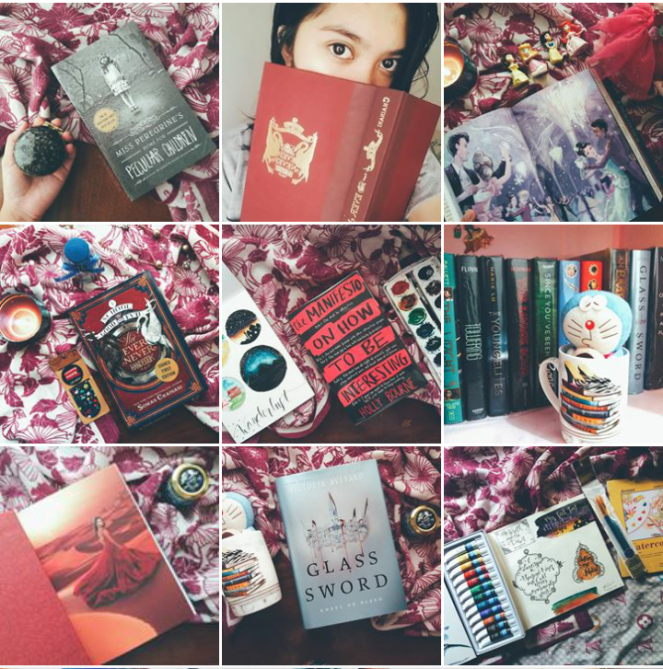
2.ICELAND / Freeze / POMELO– You can use this in either dark or light backgrounds.
 3. FROSTI / Freeze / POMELO – super good to use in pastel/ white backgrounds
3. FROSTI / Freeze / POMELO – super good to use in pastel/ white backgrounds

NOTE : Sometimes I adjust the contrast & brightness of the photos.
Hope it helps! Thank you for reading my blog entry 😊


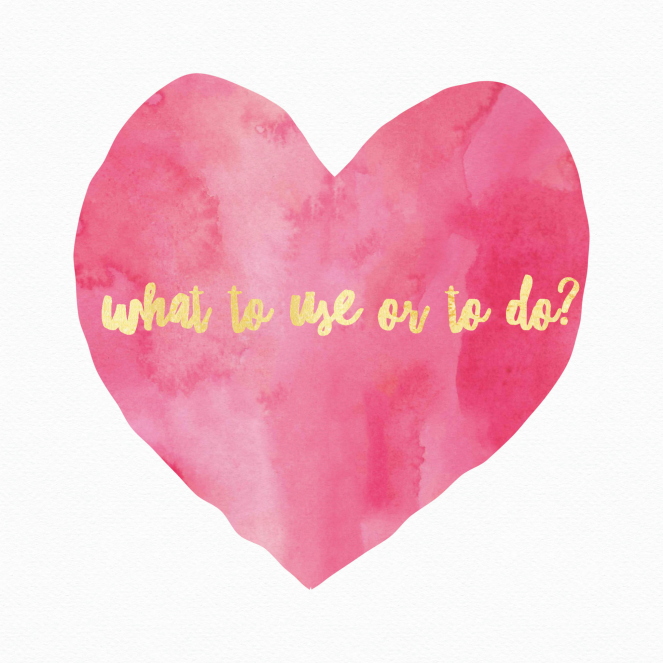



Stalked+followed you! It’s always great to know about new apps and I love reading bookstagram posts!
LikeLiked by 2 people
Thank you & I highly recommend you those apps 😊😊
LikeLiked by 1 person
Btw what’s ur username so I could follow you back 😊
LikeLiked by 1 person
Late, but you already found me 😀
LikeLiked by 1 person
Yup! Hahaha 😊😊 thanks following me 😊
LikeLiked by 1 person
You have a beautiful acc!!
LikeLiked by 1 person
Thank you😙💕
LikeLiked by 1 person
As someone who can’t Bookstagram to save their life haha this was really helpful! I have VSCO but didn’t know about Pomelo and just downloaded it and it’s brilliant! Thanks so much for sharing 😊
LikeLiked by 1 person
You’re welcome 😊 So glad it helps 😊😊
LikeLike
This. Is. Amazing.
I had no idea about Bookstagram. I’m a bit of a newb when it comes to Instagram. Will you be posting more?
LikeLiked by 1 person
Hi! Thanks & I’m so glad that It helps you. I’ll be posting some stuffs about bookstagram soon 😊😊
LikeLiked by 1 person
Excellent! I’ll keep an eye out!
LikeLike
Thanks for the tricks. From here on now, gonna use these to make my bookstagram attractive 😄😄
LikeLiked by 1 person
Ur welcome 😙💕
LikeLike